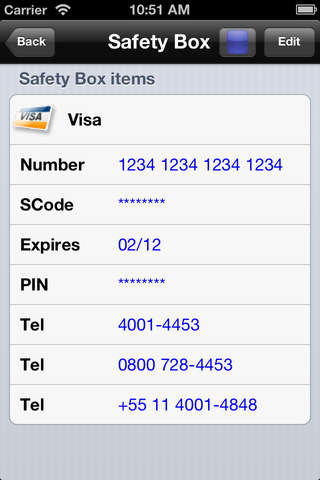CryptoVault app for iPhone and iPad
Developer: Marcio Almeida
First release : 04 Dec 2008
App size: 4.13 Mb
CryptoVault keeps your private or sensitive informaion securely stored on your iPhone or iPod touch.
You can store credit card information, PINS, bank account data, site access userid/password, pictures, etc.
Access to the stored information requires a password of your choice.
The access password is never stored anywhere on your device.
Warning: do not forget the password. There is no way to recover it!
Features:
- Strong AES 256-bit encryption.
- Inactivity time-out shuts down the application.
- Penalty for entering the wrong password X times.
- Pictures from iPhone photo library can be imported and encrypted.
- Flexible record definition. You are not tied to a set of pre-defined forms.
- Data can be organized in categories.
- Templates for commomly used categories can be created.
- Icons and templates can be downloaded via HTTP or FTP or via a web server.
- Multiple vault files are supported (each with its own password)
- Records can be defined as websites, phone numbers or email. Those records when tapped lauch the appropriate iPhone application.
- Files can be easily be transferred to/from a computer using a built-in web server.
- Vault files can also be saved on your home computer via FTP and can be decrypted on Windows or MacOSX with a utility available for free on CryptoVaults web site.
Please visit CryptoVaults home page (www.ttrix.com) for a complete list of functions and capabilities. You can also watch a flash movie of CryptoVault in action.